WYSIWYG
A template is a set of text and html-tables with different number of rows and columns. The number of tables is not limited, and may be used solely for ease of editing template. For example, "Invoice" template included in the distribution consists of three tables.
You can use a toolbar or drop-down menu for work with template.
The template contains text information, which is not changed and a set of variables. To add a variable just call drop-down menu (right click) and do select.
Drop-down menu is separated by context that depends from "Template available for".
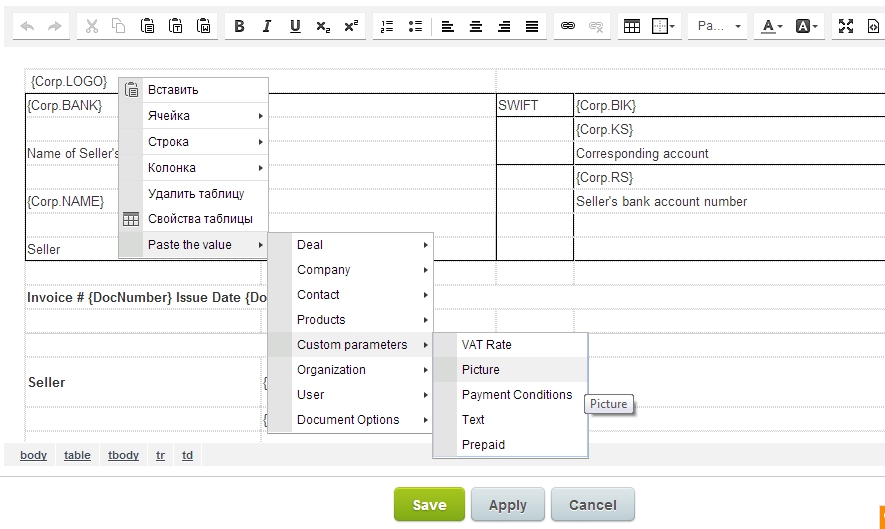
Chapter contents:
