You can send documents to your customers directly from the application.
Moreover, you can use the facsimile.
You no longer have to print the document, sign it, scan and apply to the letter. Now it can be done by a single button.
If you have enabled the e-mail mode in the application settings, you can configure your mail template. Template editor has a familiar look.
Number of e-mail templates are not limited.
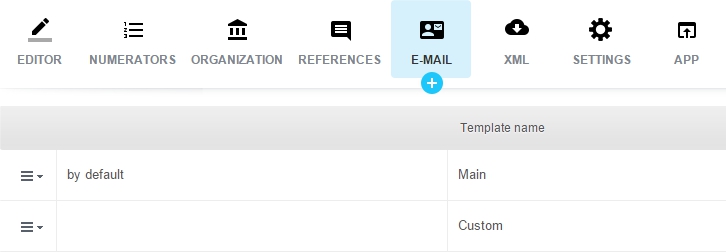
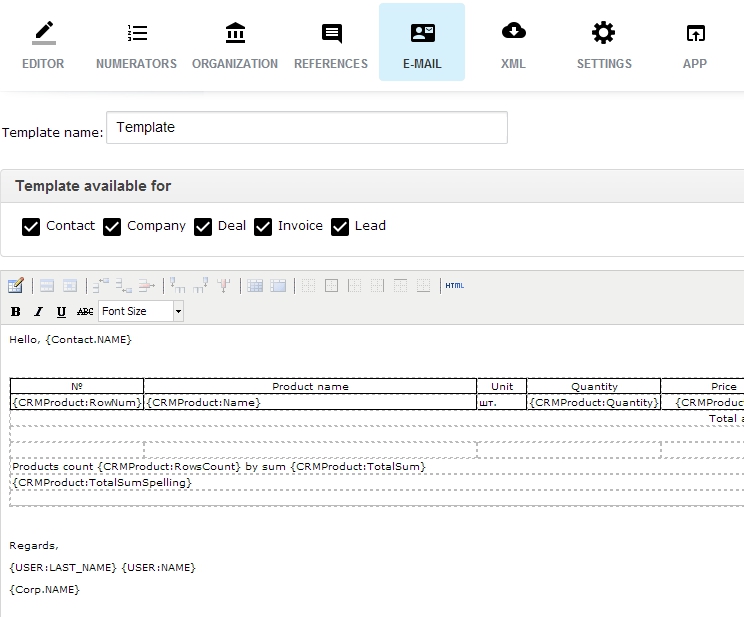
Once the template is set up, you can send an email. To send a letter just press the EMAIL
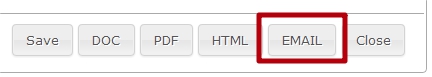
opens form with filled template and documents list
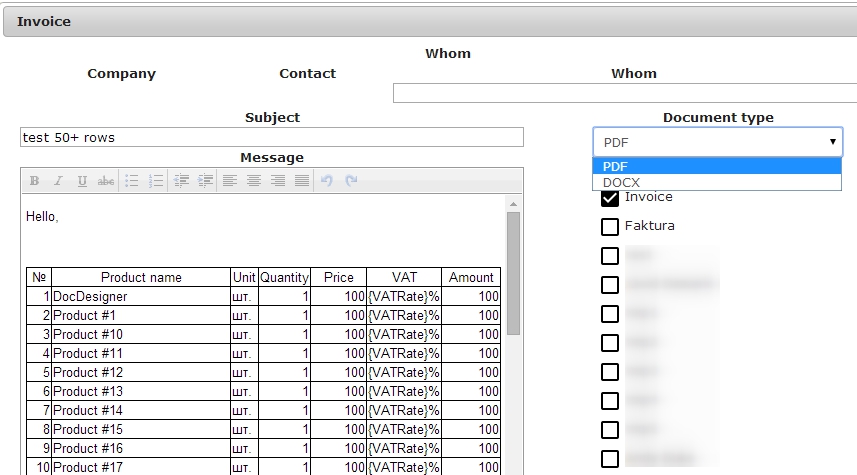
Select the document format (PDF or DOC), documents type (you can select any types), select the recipients and click "Send." All submitted mails will be saved in the CRM activity.

If you decide not to send the letter, click on "Cancel" or "Close".
Moreover, you can use the facsimile.
You no longer have to print the document, sign it, scan and apply to the letter. Now it can be done by a single button.
If you have enabled the e-mail mode in the application settings, you can configure your mail template. Template editor has a familiar look.
Number of e-mail templates are not limited.
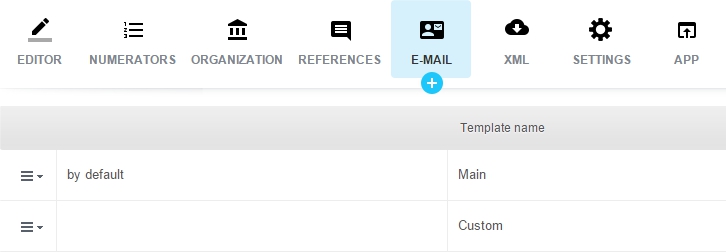
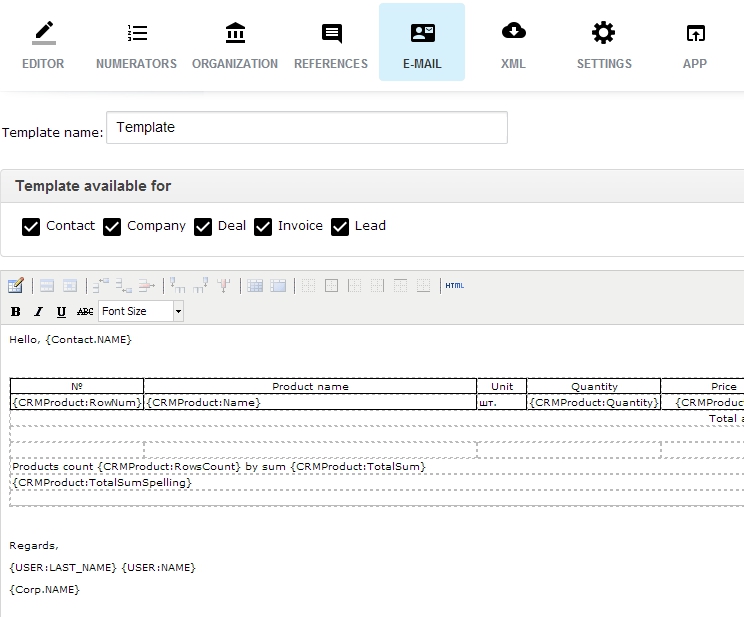
Once the template is set up, you can send an email. To send a letter just press the EMAIL
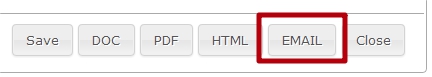
opens form with filled template and documents list
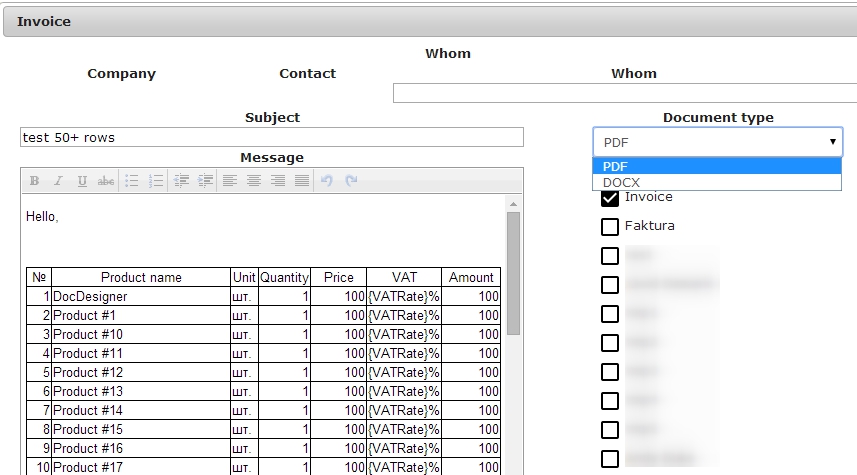
Select the document format (PDF or DOC), documents type (you can select any types), select the recipients and click "Send." All submitted mails will be saved in the CRM activity.

If you decide not to send the letter, click on "Cancel" or "Close".
