Google Docs
1. Create a folder on the Company drive where the templates will be stored.
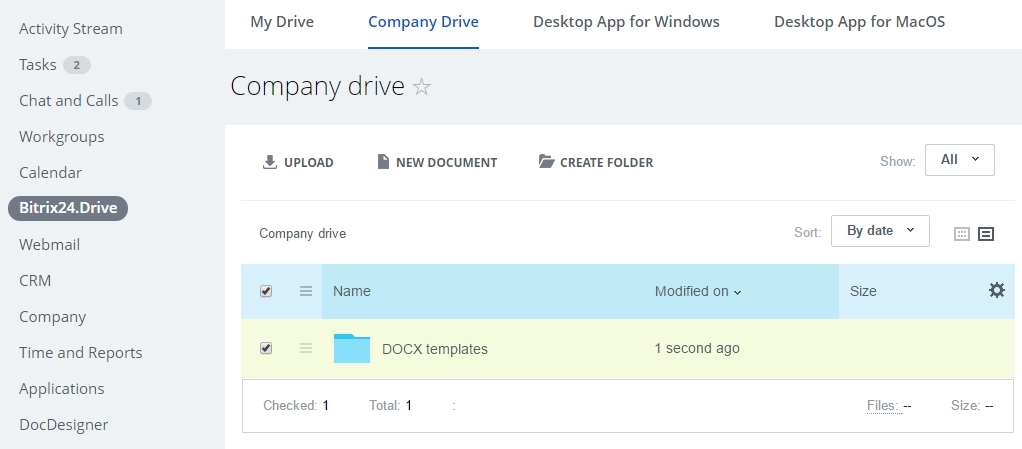
2. Specify this folder in the application settings.
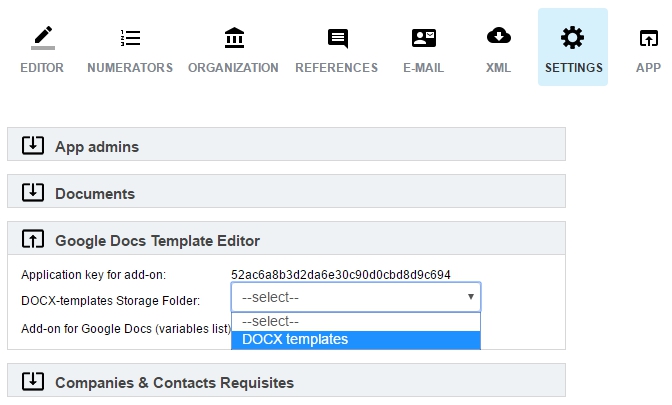
3. Install the add-on for Google Docs to work with the "Document Designer" variables. The installation link is located in the application settings.
4. Copy the application key, it will be needed to connect the add-on to the editor.
5. Open the Company drive -> Google Docs section and create or upload a document.
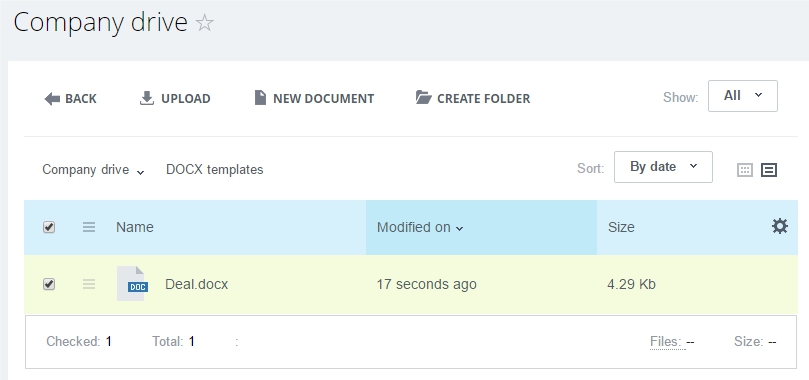
To add a DOCX template to the DocDesigner, click Add DOCX template.
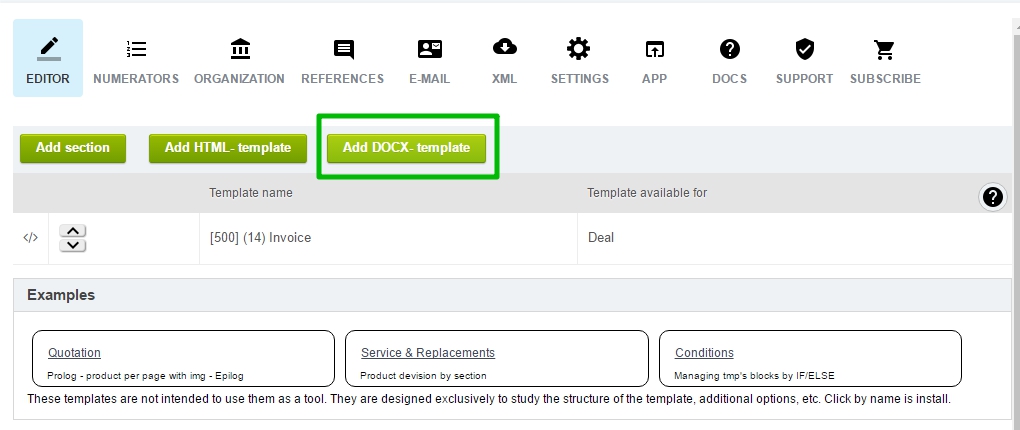
Select an available template from the drop-down list.
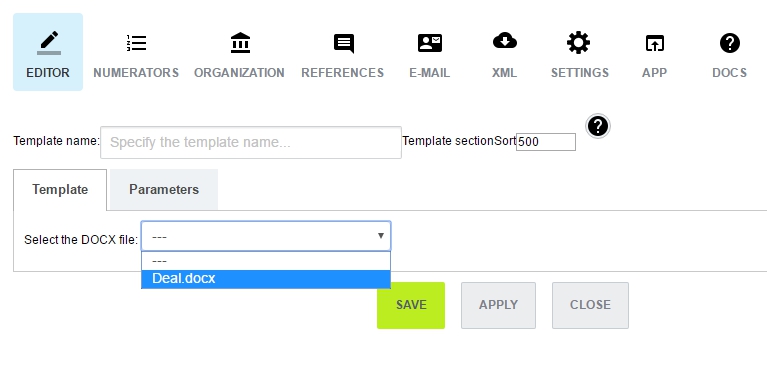
The document preview is loaded. It is strongly recommended not to edit the template in this window.
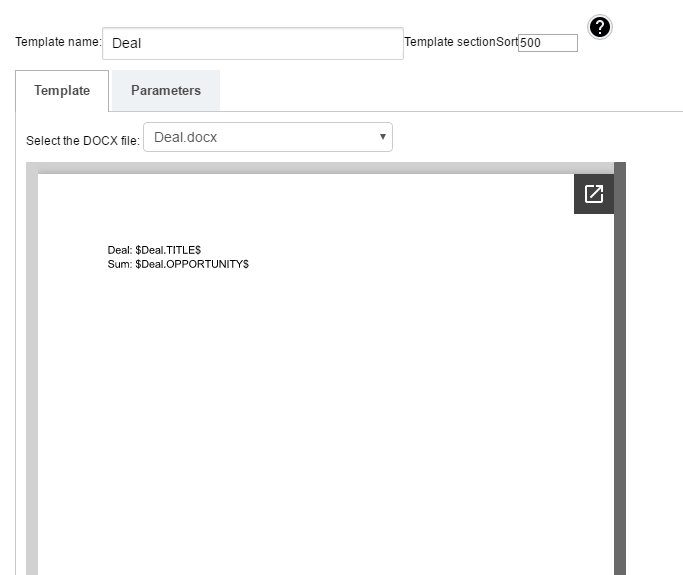
Save the template and you can use it as usual.
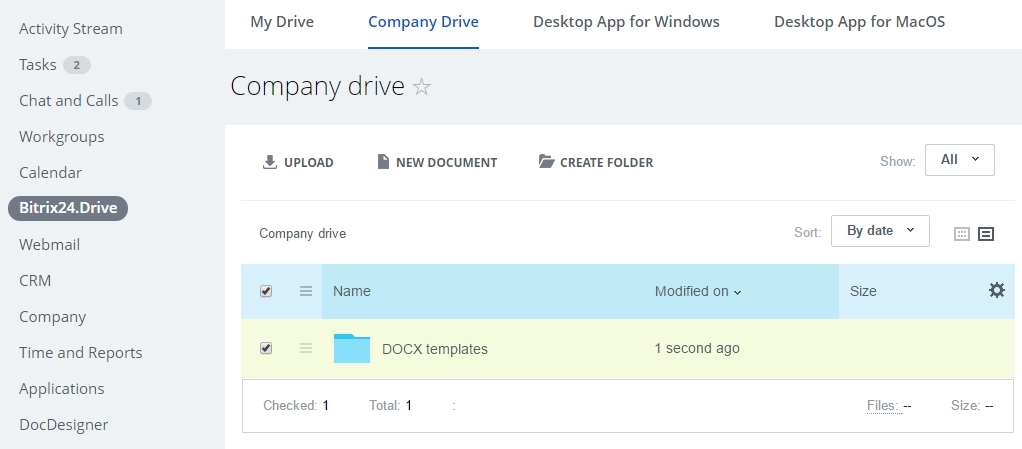
2. Specify this folder in the application settings.
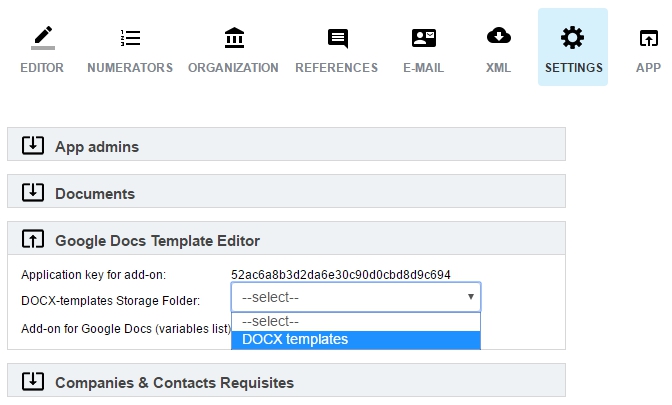
3. Install the add-on for Google Docs to work with the "Document Designer" variables. The installation link is located in the application settings.
4. Copy the application key, it will be needed to connect the add-on to the editor.
5. Open the Company drive -> Google Docs section and create or upload a document.
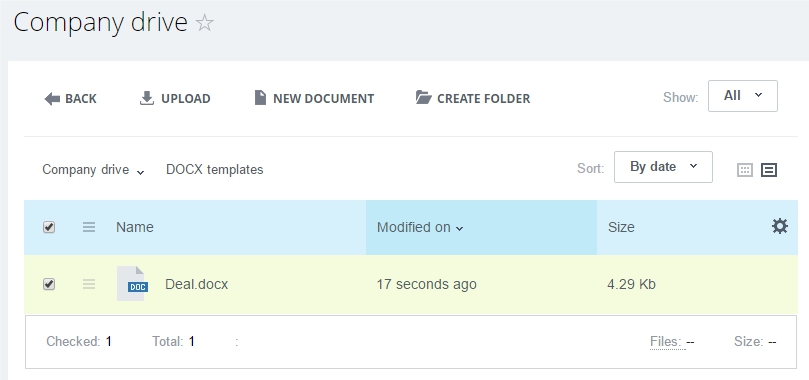
To add a DOCX template to the DocDesigner, click Add DOCX template.
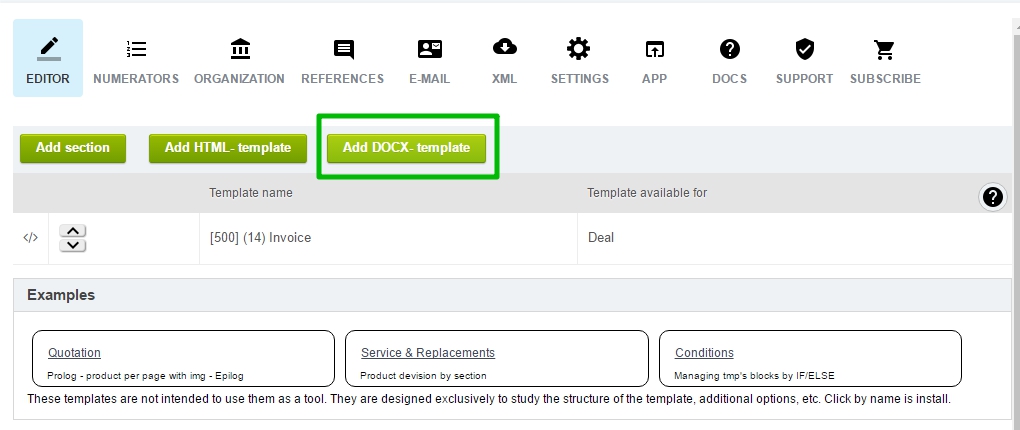
Select an available template from the drop-down list.
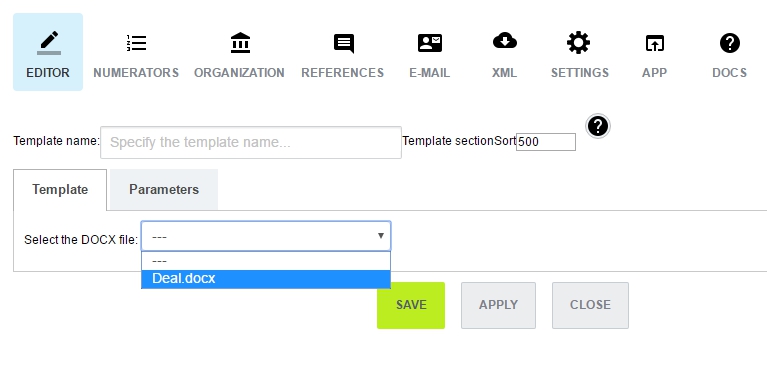
The document preview is loaded. It is strongly recommended not to edit the template in this window.
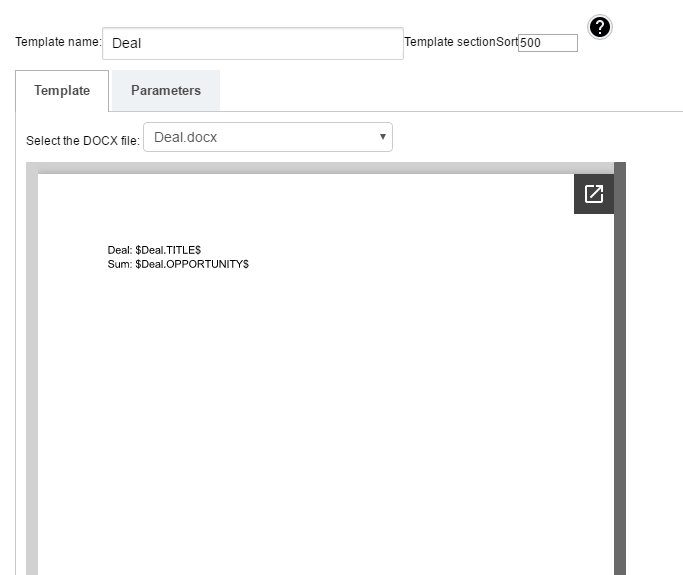
Save the template and you can use it as usual.
